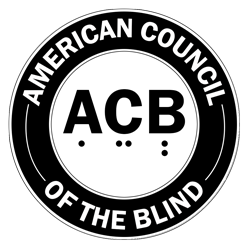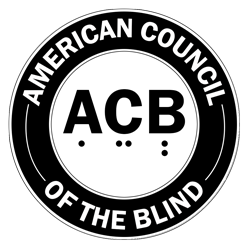
Greater New York Council of the Blind
A chapter of the American Council of the Blind of New York;
An affiliate of the American Council of the Blind
Articles Written by Our Members (These articles were written between 2019 and 2020.)
• How I Feel About the Homeless
• How to Shave
• Let's Go to the Movies
• Meditation and You
• On the Closing of the Computer Center for Visually Impaired People (CCVIP)
• The Benefits of Speakers
• The Blind Must Demand Good Service
• Become a Member
• Pay Dues / Pay for an Event / Donate via PayPal to GNYCB
The Blind Must Demand Good Service
by Rich Laine
I've been blind for several years, so thought by now I've encountered most of the difficulties that pop up in everyday life. But a recent trip to Kohl's
department store reminded me never to let my guard down.
I've accepted that, being blind, there are things in life which I won't ever master. I muddle through when they occur. Trying to butter a slice of bread
without tearing a hole in it, or leaving dry patches on it, is a particular challenge. Finding something that has dropped to the floor is almost always
a frustrating nuisance. Sewing a button on a shirt, even when successful, often results in some unique stitching patterns. And, getting on the Metro North
train in the split seconds they allow for boarding can find me engaging in some fancy footwork that would rival Michael Jackson's technique in his prime!
In other instances, I gladly accept assistance. In my own town, I've worked hard to establish a network of people who are reliable and very helpful. In
the supermarket, the bookkeeper is always happy to drop what she's doing to assist me in food shopping. She even looks out for weekly sales and coupons
she knows I'll be interested in. For local travel, a network of cabbies familiar with my difficult-to-locate residence make getting around town easy.
A neighbor often calls to ask if I need anything from the store she and her husband are going to. No repair job is too small for a local handyman I've
done business with for 25 years. Another friend will rise to the rescue if I'm baffled by why my TV suddenly isn't turning on.
But no network is foolproof! Witness my recent bizarre episode at Kohl's department store!
Kohl's, I thought, was neatly included in my network. Prompt and reliable assistance could always be counted on. Well, granted, that reliable assistance
sometimes was a bit sketchy--assistance by male employees sometimes yielded less than perfect results. That is, until this one unsettling trip. The person
provided to assist me was a woman--a very good sign indeed. Except that she spoke only Spanish!
She was obviously a very nice person, who was eager to help. But let me explain my dilemma further. My mother was Spanish, and that was her first language.
My father was Finnish, and that was his first language. They communicated in English, and neither one taught me their native tongue, so I became an English
speaker to the core, with a sprinkling of Spanish all that I know of a second language.
So there I was in Kohl's. How to go about buying two pairs of pants, each of a different color and with two waist sizes each to find the ones with the best
fit; a belt of a specific design; some pillow cases; and crew socks in brown. What are crew socks called in Spanish? Dios mio!
I won't belabor this narrative, reviewing item by item what transpired. By using hand gestures, by referring to some items I had fortunately brought with
me to illustrate what I wanted, by corraling other customers to describe the belts on the rack, by awkwardly using an occasional Spanish word, and by getting
assistance from some other store employees, reluctant to get too involved, I gathered what I hoped were the correct items I wanted.
I ended up in the dressing room to try on the pants. After some time had passed, I realized that the temperature in the room was stifling, and my breathing
got heavy as my asthma kicked in. I fumbled for the door latch, and stumbled out of the room, my shopping assistant gone. But, to the rescue, an English-speaking
employee, herself shopping on her day off, who has helped me in the past, got me to cooler air and a chair outside in the main area. Regaining my composure,
I was eager to leave.
When I got home, I found that I had three packages of socks instead of the two I wanted and a belt that is not exactly the design I wanted. The pants aren't
made of the material I was hoping for; I had taken them reluctantly since they were a good fit and were the color I wanted (thanks to the color identifier
I had brought with me). The pillow cases were perfect.
Of course, as blind individuals, we often find ourselves having to settle for a resolution to situations that is less than what we had hoped for. But,
as I thought about what had happened, I realized I had been much to blame for this disturbing experience. I told myself: Next time when shopping, when
caught by surprise, stop to take stock of what's happening and remember that you deserve the same level of customer satisfaction as does any other customer.
This time, when confronted by this awkward situation, I had done a quick calculation, didn't want to cause the staff difficulties because of the short
staffing they said they had, and so failed to appreciate the undue hassles I was about to endure myself--the result being that I treated myself worse than
I should have expected the store to treat me.
What should I have done? When I was told that this was the only person available, I should have insisted on other arrangements, and, failing that, should
have demanded to speak to the manager, reminding them that I deserved to receive a level of service appropriate for all customers. Maybe the result would
have been better, maybe not, but I should have pushed the issue. I fell into the trap of believing that as a blind customer I am a burden to this store
and should be grateful for whatever service it's willing to provide. In fact, my money, not to mention the law, entitles me to expect a quality experience
when shopping.
There are three morals to this story: (1) Challenges come at the most unexpected times; (2) you're never too old to learn new lessons; and (3) this Kohl's
store certainly has a bit to learn about customer service.
On the Closing of the Computer Center for Visually Impaired People (CCVIP)
by Karen Gourgey, Ed.D.
In 1977 I worked for a grant-funded project out of Columbia Teachers College, where I was studying for my doctorate in Education of the Visually Handicapped (pretty old language). The project assisted colleges and universities as they sought to follow the new regulations with section 504 of the Rehabilitation Act of 1973, which mandated that any program receiving federal funds needed to be accessible to students with disabilities. I was tasked with doing site visits for the project, and one of those was at Baruch College, in their School of Business. It seemed they were beginning a program that had something to do with computers and blind people. I was intrigued.
I met with two faculty members, who explained that most basic principle of computing: namely, that underneath anything anyone ever sees on a computer screen is an unending series of zeros and ones. With these zeros and ones one can generate a picture, a sound, or potentially even a braille dot. As I grasped the concept, the seeds of a career change and a revolution began to grow in me. What might this mean for literacy and equality for our community?
These two professors, Dr. Sam Ryan and the late Dr. Dina Bedi, had been approached by Leslie L. Clark, an extraordinary researcher with the American Foundation for the Blind, and a grad student named Herb Klitzner. Clark and Klitzner, aware of the new computing utility taking shape at Baruch, had the idea that this technology might have enormous implications for people who are blind. Early demonstrations were already happening in the UK, where engineers had developed computer technology to produce the Psychological Abstracts in braille for a blind researcher in their country. Could such a service be inaugurated here in New York? The College helped us find funding, and the first braille terminal was installed at Baruch’s Educational Computer Center in early summer, 1977. March, 1978 saw the official launch of CCVIP, with Dr. Dina Bedi as Director and Ms. Randi Baker as Chief Administrator and fundraiser.
The Center began with an emphasis on teaching people how to program without the use of flow charts. Dr. Ryan developed the concept of “structured sentences,” which took the pictures and connections that a flow chart displays graphically and turned them into precise words to achieve the same result. The Center offered programming classes during the first three years, and immediately it sought to connect with organizations teaching programming to sighted students, to help blind and low-vision people move toward employment opportunities. Most notably, it teamed up with several local banks to train and hire COBOL programmers who were blind.
In 1983 the personal computer came on the market, as did speech and large-print programs to make newly emerging word processing and spreadsheet programs accessible to blind and low-vision users. CCVIP took a directional shift. We committed to a mission that expanded the idea of computer usage and computer literacy to the entire vision loss community and to those who interacted with us either as friends and family, or as rehabilitation or educational professionals. Above all, our mission was to get the word out that accessible computing is a tool that can open up the lives of anyone with the capacity to read or write. One of our first slogans was “Crashing the print barrier.” An early article describing our work was entitled “Tools for Living.”
We sought to enhance the potential both for employment and for enjoying life fully for all people with vision loss. I’ll mention two projects with big implications and big results on this front.
Short Document Braille Production. Until computers came into the mainstream, short documents had to be hand-copied by people with full knowledge of braille and the ability and time to read and copy the desired print documents. In the late 70’s, the first translation programs were developed, tested, and refined. As personal computer use became a reality, programs became simpler and one did not have to be a programmer or have full knowledge of the braille code to produce braille copies of class handouts, conference programs, or programs for public events. CCVIP launched its own short document braille production service in approximately 1985, and the service continues to this day. In 1987 we were asked to produce braille concert programs for Lincoln Center’s various concert venues; it was the first concert space in the country to offer the service. In the early 90’s we assisted Lincoln Center as they took over responsibility for their own braille production, and the service is still available.
Tactile Graphics. We took on the very challenging task of adapting a system to produce tactile maps piloted by Dr. John Gill in the UK. The goal was to utilize standard microcomputers, as they were then called, and available software to make possible the production of a wide variety of tactile products. It took ten years. The first concrete result was the production of multiple copies of braille/tactile/large-print maps of the New York City Subway system. We realized that not only did accessible computer technology make possible equity in the world of print information, it also had a role to play in enabling our understanding of and ability to travel through the physical environment. We brought on board a team headed by architect Steven Landau. They took the computer-assisted system to produce tactile graphics from the very basic microcomputer system we had developed to a system that used professional-grade software, making possible the creation of increasingly sophisticated drawings. Simultaneously, we learned of crucial contributions made by other researchers from across the world. Dr. Don Parks of the University of New South Wales created the first touch pad that could be programmed, so that a blind user could place a tactile drawing on the pad, place her hand on it, and have a computerized voice name and explain what she was touching. We were able to build on that seminal work as a way of extending the robustness of the maps we created. The result was the country’s first accessible kiosk using tactile graphics, large print, and human quality speech to provide way-finding information in a public facility, the Long Island Railroad Concourse in Penn Station. Through the 90’s and early 2000’s, talking tactile graphics projects included the development of an accessible curriculum for the teaching of calculus, and later, a fully accessible curriculum for the teaching of basic applied statistics.
Fiscal constraints hindered our ability to continue to grow this phase of our work, but Landau was highly committed to the effort; he started his own company called Touch Graphics. The technology we had developed and fostered was thus guaranteed a permanent home. It continues to this day to enhance lives around the world. Touch Graphics
Information increased as technologies became more available. And in 1990, the Americans with Disabilities Act was signed into law. The act provided a nationally recognized legal structure mandating access for people with disabilities to employment, local government programs and services, public accommodations, and telecommunications. It extended the legal requirement for accessibility beyond government and into the private sector.
As ADA’s implications for access to the public sphere began to trickle out, CCVIP became increasingly committed to empowering the vision loss community and to informing the community around us concerning our rights to access and to the technology that was beginning to make it possible. In addition to learning and then training people on the seemingly eternally changing versions of Windows, we looked for opportunities to bring CCVIP together with the college community, local politicians, and large employers.
In 2003 we created our 25th anniversary celebration. We gave “Access Builder” awards to Larry Goldberg of WGBH Boston for the creation of TV’s first Video Description service, and to CBS, the first commercial TV network to incorporate video description into several of its prime time shows. We honored Chase Bank for the first accessible ATM in New York City, and the Transit Authority for its talking Metrocard machine.
In 2008 we held the inaugural conference on “Visual Impairment and Employment: Policy and Practice,” with then City Council Member Gail Brewer as keynote speaker. Over the ensuing 10 years, keynoters included Jim Kutch, President of the Seeing Eye, Chen Guangcheng, lawyer and activist who escaped from China in 2012 and who studied at CCVIP to help hone his assistive technology skills, Kathleen Martinez, Undersecretary of Labor for Disability Policy, and Jenny Lay Flurrie, Chief Accessibility Officer at Microsoft.
In 2009, with funding from the New York Community Trust, CCVIP inaugurated its Demonstration Center, which had a twofold purpose. First, we wanted to be a place where people new to vision loss could come and get a glimpse of assistive technologies that might benefit them and to meet with people who were living proof of that idea. Second, we wanted to invite the community to come and learn about new and emerging technologies whether specifically assistive, or tech in general, that could be useful to people with vision loss.
Where we are Now. The world of assistive technology has exploded several times over. State and private agencies who provide both rehabilitation and educational services to people who are blind or low-vision have incorporated it into their services and curricula; they have come to realize that ability to use assistive technology is crucial to anyone needing access to information. ADA regulations and case law are very slowly reaching the place where accessible information is as basic and essential to a blind person as a curb ramp is to a person using a wheelchair.
So, what do I think of the closing of CCVIP?
First, CCVIP is looking to find another partner interested in taking over the brand and the work. A number of groups are making proposals, and the Center has drawn up a list of priorities it wants to see maintained in any new setting. The Center has also invited the community to weigh in on any aspect of CCVIP that individuals believe to be unique and would like to see continued in any new environment. A decision is expected by the end of May.
Financially, CCVIP has always struggled. Baruch never considered us central to its mission. As such, we never enjoyed a place of priority in any of the college’s considerable fundraising efforts. We did receive strong support from those who actually worked on bringing in money, and when we had proposals to submit, we were given the necessary assistance. Those proposals, various gifts, and fees for service kept us afloat for 41 years. This was a constant challenge. But through our many classes, our work in tactile and talking tactile graphics, career mentoring programs, Demo Center, other individual events, and most especially our eleven annual conferences, we always showed the individual student as well as the whole community a face of empowerment.
If a new home can be found that will value the Center and its work and make it a priority, then the future can be absolutely exciting and the new structure will have my wholehearted support.
If this is not to be, we have done our job. From the outset, CCVIP has been a center for demonstration and innovation. We have made clear the pivotal importance of digital technology to every aspect of living for people with vision loss. Every private agency in New York State, as well as the Commission for the Blind itself, has embraced this understanding. It has been codified in law, though the realization of these principles has yet to be fully realized in the public sphere. But in New York State we pioneered it; we showed what it was and is, and we promoted it by every means open to us. Now we have valuable services, such as the Heiskell Library, which ensure that tech resources will always be available to low-vision users, thanks to state and federal funding. Every contract agency supported by the Commission has some level of digital training.
We have changed New York’s understanding of the possibilities of technology for people who are blind. If the community values the mission of genuine accessibility for the vision loss community, then CCVIP can continue to expand, and there is still much to do. If not, the Center can exit gracefully, knowing that many have embraced its mission and that the principles we have stood for will maintain an enduring influence.
The Benefits of Speakers
by Terence Page
Julia Cantwell, a 62-year-old member of the Greater New York Council of the Blind, has lived in the
Fredrick Douglas Houses since the late 50’s. For years Ms. Cantwell has been struggling to get minor and major repairs made in their aging apartment.
She has been dodging falling ceiling tiles and a landmine of broken tiles in the living room for five years. The damage to their ceiling and floor was
caused
by a water leak from a shower in the apartment next door. The building management did finally repair the pipe and wall, but not the tiles. Ms. Cantwell
was
looking at a holiday season with an oven that hadn’t worked in two years. Due to the age of the Fredrick Douglas Houses, the apartment has asbestos.
Ms. Cantwell explains that her floor tiles haven’t been repaired because of contract negotiations with asbestos removers.
At our November 7 meeting, Sam Miller, a representative of HUD (Housing and Urban Development), was the guest speaker. Mr. Miller introduced
himself with a brief history and a list of accomplishments, then he began to describe the duties of his office. “HUD does not manage buildings contrary
to
what most people believe; we manage the budget for government housing in the United States. There are some minor duties such as mediating mortgages for
public and private homes, but our primary focus is housing discrimination and managing of building sites.” Ms. Cantwell happened to be in the audience
and
mentioned her issues with her apartment. Mr. Miller advised her that he would look into the matter if she called him during business hours. Mr. Miller
distributed literature to the group and business cards that were not accessible, but his information was entered into the minutes of the meeting. Ms. Cantwell
contacted Mr. Miller that following week.
By December 21, most of the repairs in Ms. Cantwell’s apartment had been made. “There was a window that we could never keep open. The
ceiling tiles were replaced and even the oven was fixed. It was a nice Christmas present.”
How I Feel About the Homeless
by Terence Page
The elevator doors open, and the second part of my trip into the city begins. As I enter the central corridor of the Long Island RailRoad, I turn right,
and my cane hits the first person sitting on the floor. I apologize because I hit a person with my cane and not a thing. The homeless person grumbles
or says, “It's okay," or uses some obscenity. It is at this time that a discussion starts in my head: Why are they in my way when they can see better
than I! At that moment, lost in thought, I walk past my left turn, and a homeless person who knows my route says, “You missed your turn." I mumble a thank
you, and the discussion in my mind becomes a fair and balanced argument. Are the homeless friend or foe?
I’m well aware of the housing situation in NEW York City because I have been looking for an apartment for years. There are people who can’t afford the
outrageous rents haunting this great city, so they are forced to shelter in such homie places as Penn Station. And If I was homeless, I would be there,
too. Think about it. It is warm in the winter and air-conditioned in the summer. There is access to at least three public bathrooms. There is an abundant
source of income. Almost three million people travel through Penn Station every day. If every fourth person gives you a quarter, you would have at least
$750,000. There are at least fifty restaurants in Penn Station. The Village Voice rated some of the cheapest and best restaurants there in the article,
“Penn Station Eats” on Feb. 25, 2011. The article focused on handheld foods, the primary food of the indigent. So, to be clear, I understand why they
chose this location for their home.
As a cane user, any obstacle is an issue, be it a person or a garbage can. The day-to-day struggle to get from one place to another is frustrating. When
dealing with the homeless, one must always be on guard. They can be in a drugged state or drunk or just angry - or downright pleasant. Many individuals
without shelter have provided me with assistance time after time. One person even pulled me out of the street after a wrong turn and lack of concentration
on my part. I was extremely grateful. These people of the street are watching our backs. An angel of the street helped me to use one of those inaccessible
MTA machines when there was no one in the booth. One gentleman says hello, and "I got you, my brother," every day. He also keeps me abreast of the ever-changing
construction on my line. I look forward to the fife player who guides me to the Hilton passageway that leads me to my train in the evening.
How do I feel about the homeless people in Penn Station? I don’t know. I have one opinion when the elevator doors open in the central corridor and another
when I reach my destination. I do know one thing for sure: Tomorrow the discussion in my head will start again.
Let's Go to the Movies
by Terence Page
Do blind and visually impaired people go to the movies? Of course, we do! The same enjoyment we all get from a shared experience of laughing, crying, and a chair-grabbing thriller can be just as entertaining with limited vision or no vision. The real question is how? The television, film, and Broadway industries are required by the ADA (Americans with Disabilities Act) to provide audio description.
What is audio description or video description (an industry term)? A voice will come through a device that is connected to headphones that will describe to the listener the non-verbal action on the movie screen or the action on the stage (on a TV the audio description comes through the speakers of your television.).
When you have decided that you want to see a movie or show, there is a certain amount of preparation and/or stress waiting for you. The smartphone and computer have made it really easy to find a theater or movie near you. Buying your tickets online can be challenging, but when possible speak to a live person. When speaking to a person on the phone or buying your tickets at the theater, don’t forget to ask for the disabled discount or simply say that you’re blind or visually impaired. This disclosure will seriously affect the price of a seat and its location, as you will see.
Entering the lobby of a theater can be quite intimidating, but remember, you are surrounded by people; and if you have a guide dog or a cane, people notice. Do not be afraid to ask for help in a crowded lobby. Your goal is the manager’s counter because that is where the audio description devices are kept. Most of the time you can also purchase your tickets at the same counter where you pick up your audio description device. The audio description device is a square black box about the size of a pack of cigarettes with a volume rocker switch on the side and a push down power button next to a little light. The headphones are connected to this box at the top near the power button. I suggest that you bring your own headphones just for cleanliness. The usher will escort you to the bathroom or snack bar before guiding you to your assigned seat.
When you purchase your ticket, and they ask where you want to sit, or even if they don’t ask where you want to sit, choose your seat carefully! Of course, sitting in the seats closest to the aisle is okay, but if possible, always take disabled seating. Disabled seating is always closest to the exit, and you will appreciate that when leaving a crowded theater or in an emergency situation. The disabled seats are wider, have more leg room, and are generally more comfortable.
As your usher hands you the audio description device, turn it on and make sure it works. The usher will usually leave before the movie starts; but ask him or her to return after the movie has started because unfortunately the devices don’t always work, or in some cases the device may play the wrong movie. (Yeah, it happens.) After you have confirmed that the device is working, and it is playing the right movie, enjoy! But wait! Remind the usher to come back and escort you out of the theater at the end of the movie.
When the movie or show is over, the usher should come back to your disabled seating to take the device and guide you out of the theater. Sometimes the ushers are really busy, so you may have to wait a bit. I suggest that you always have the number of the theater in your phone or smartphone in case you need assistance.
We at GNYCB (the Greater New York Council of the Blind) are avid moviegoers, but even we have issues with accessibility in the theaters. So join GNYCB so everybody can say, “Let’s go to the movies!”
Note:
Cinepolis Luxury Cinemas in Chelsea has worked continuously with GNYCB to improve their services to our community.
Keep it up.
Cinepolis Luxury Cinema
260 West 23rd Street (between 7th and 8th Avenues)
(212) 691-5519
How to Shave
by Terence Page
I have often been complimented on my shaving technique by my barber and have been so proud of this because it came from a professional in the field. I
was never taught to shave properly by my father, so for years I made a lot of common mistakes. It was when I was shaved for a surgery that a lightbulb
went off: I realized I’d been shaving totally wrong! I completely revised my whole technique and I am honored to share it with you here. Please feel free to change alcohol to witch hazel for really sensitive areas.
Things You Will Need:
- clean washcloth
- bottle of alcohol or witch hazel
- clean cup or mug to hold the alcohol or witch hazel
- new razor (I prefer the Schick Hydro.)
- shaving cream (I prefer Gillette Gel for Sensitive Skin or Barbasol for Sensitive Skin.)
Preparing the Face or Area:
- Heat the washcloth or towel in hot water - not so hot as to burn yourself, but to a level that is comfortable to your skin.
- Place the hot washcloth or towel over the hairs to be shaved. If it’s too hot, remove it quickly! If the washcloth or towel is comfortable, allow it to lie on the hairs to be removed. Why? Because the damp, warm heat will soften the hairs and give a more comfortable shave. This will also prevent ingrown hairs or razor bumps.
- Remove the washcloth or towel and pour some alcohol or witch hazel on it in order to clean the area.
- Spray shaving cream over the face or area. Cover well.
- Clean and sterilize the razor by placing it in a cup or mug with alcohol or witch hazel.
Now You Are Ready to Shave:
Remember: You must always rinse off the alcohol or witch hazel before using the razor! It is a good idea to have a running faucet available when shaving.
- Drag the razor across the skin. Some people will tell you to go with the grain of the hair or the way the hair grows, but I prefer to go against the grain when necessary to get the best shave.
- Dip the razor into the alcohol or witch hazel each time it crosses your face to reclean and sterilize it. Why? This will keep dirt, oil, and bacteria from getting underneath your skin.
- Then run the razor under a faucet or water before you drag it across your skin. Keep repeating this process until all the hair is gone. Don’t be afraid to go over areas that you have missed with the razor and which have no shaving cream because your face has already been properly prepared.
- You must keep cleaning the razor throughout the shaving process to prevent ingrown hairs and infection. Again, I must repeat: Run the razor under a faucet or water before it touches your face!
The Finish:
- Take the washcloth or towel and pour alcohol or witch hazel on it to clean your face again. If you use alcohol, this will sting! Why? Because when you shave, you create little cuts on the surface of the skin.
- Splash your face with water, then dry.
- You’re done! Touching your skin will be the best way to determine how well you did. In other words, if you can’t feel any hair, you did a great job.
Please note: For men and women, when doing your sideburns, shave to the middle of your ear, meaning the circular part of the ear that sticks out.
If you follow these steps, you will have a great shave. The more you practice this technique, the quicker and more efficient you will become.
This article is dedicated to Tony, a great barber and musician who cut my hair often when I was a kid. R.I.P., Tony.
Meditation and You
by Audrey Schading and Rich Laine
Disclaimer: Some of the information in this article is dated. Jonathan Mosen no longer operates the radio station Mushroom FM. His podcast, Mosen at Large, became Living Blindfully. Only past podcasts are available.
As we all find ourselves living in a strange new world during the pandemic, cut off in many ways from friends and family as we shelter in place, it is
helpful to find as many resources as possible to comfort us. The various digital means of communication, audio books, the old-fashioned telephone call
are among the ways in which we are able to keep in touch with the outside world and to relax. Another means of relaxation is to engage in meditation.
This article is meant to introduce the reader to this ancient art of meditation. It is divided into two parts. In Part One, we share some basic breathing techniques that serve as an introduction to meditation. In Part Two, various resources are highlighted to which the reader can refer for a more detailed exploration
of this topic.
Meditation Techniques:
Part One: The Breath
By Rich Laine
I am certainly no expert in meditation, only becoming somewhat familiar with the practice during the coronavirus pandemic. Experts spend years developing the skills that enable them to achieve the greatest benefits meditation can provide. However, since it has been helpful to me, I was glad to contribute what I have learned to this article in order to introduce some of the basic techniques of meditation to the ACB community.
There are various aspects to meditation that contribute to its overall effectiveness. The control of the breath, positioning of the body, and the control of the mind all play important roles in the process.
Starting with the Breath:
Here are some of the breathing basics.
The most important thing to remember is that you must use your diaphragm, not the muscles in your rib cage, to inhale and exhale. When doing this correctly, your stomach will rise and fall as you take in and exhale air. This method of breathing requires the least expenditure of energy on your part to inhale the amount of oxygen necessary for meditation. Pulmonary patients are also taught this method of breathing as a means of exercising the lungs.
The next important thing to remember is that your goal is to fill your lungs only up to the level of your solar plexus, at the level where the two plates
of your ribs meet in the center of your chest. To gauge this, place a hand at the top of your stomach across the solar plexus, palm down with the thumb closest to the area where the two plates of the rib cage meet. As your stomach rises, feel the air below your hand filling your lungs only to the level of your thumb. Your stomach will rise and fall, and your chest will feel as though it barely rises. Again, the reason for not filling your lungs to full capacity is that the widest part of your lungs is at this point, not at the top of your lungs. This method of inhalation takes the least amount of energy to inhale the necessary amount of oxygen.
There are many different techniques regarding how you take in air through your nose and expel it. The basic method is to breathe in to the count of four and
exhale, either through your nose or mouth, to the count of seven. If you can only breathe in to a count of less than four, reduce the count you exhale to about
twice that of the number you can count when inhaling.
You can vary this technique in several ways:
- Count from two to four seconds between inhalations and exhalations while holding your breath.
- Do the same as in #1, but also hold your breath at the end of your exhalation before breathing in again.
- Use your index finger to close one of your nostrils. Breathe in through the open nostril to the count of four, then exhale through that same nostril to
the count of four. Do the same closing the other nostril.
- Breathe in by sniffing in a staccato fashion three or four times, then exhale to a count of seven. This technique is especially good for reducing a sudden feeling of anxiety or an overall feeling of tension.
By consulting some of the meditation methods described below, you will discover many other breathing techniques. All of these techniques should be done in a setting as quiet as possible, and can be done either sitting or lying down. Utilizing these techniques for only a few minutes a few times a day can bring you relaxation and a feeling of tranquility.
Good luck!
Meditation Techniques:
Part Two: Resources
By Audrey Schading
Below are provided apps, and other ideas, for meditation.
When visiting the App Store, or the Google Play Store, it can be very daunting while looking up specific meditation apps and deciding what the best ones would be to download. Often, before you actually get to the particular app you're looking for, you may run into many ads and other misleading apps, some
of which may look very much like the app you are looking for. Be careful!
Let me make the following two app suggestions:
- FitMind: This app comes with extremely high recommendations from Jonathan Mosen, a blind New Zealander who operates a web-based radio station called Mushroom FM. He hosts a live program called the Mosen Explosion that airs twice daily on the station and puts out a podcast called Mosen at Large. Jonathan is
the CEO of a New Zealand organization that aids the disabled and is the author of several books.
FitMind is one hundred per cent accessible. I've downloaded the app with no problems and have completed the first level which is FitMind's free trial introduction. As I found the lessons, explanations and trainings to be very clear, and informative, I decided to sign up for a full-year membership.
Because Liam McClellan, the creator of FitMind, is aware that many people may have financial difficulties at this time, he is willing to waive the subscription fee for anyone who expresses such difficulties when emailing him to sign up at
team@fitmind.co
. You can listen to an excellent detailed interview with Liam on Jonathan Mosen's "Mosen At Large" podcast, Episode 28. Although there is presently no FitMind app for Android users, there is an online FitMind course which is also discussed in this interview.
- Headspace: This has been a very popular app which is available for iPhone and Android users. I recently heard an ad that the app is free right now and that we can listen to meditations in six different languages! I've downloaded this app, but have yet to try it.
Other Suggested Resources
Deepak Chopra has a very nice, short meditation podcast called "Our Daily Breath." Most of his excellent books are on BARD and Bookshare. His website is
chopra.com
.
Our Google and Amazon (Alexa) robots: The Google and Amazon robots are capable of playing various meditations, and once we start looking, can guide us to find many more.
One trick I learned to find meditations is to simply ask the robot to play songs by a particular person. This actually works even though these are not
actual songs. You can listen to parts of many popular meditation CDs in this way. I inadvertently found a sleep meditation by Deepak Chopra as I listened to various meditation "songs." There was a great sleep meditation playing, and I asked, "What is this?" I found out the title is "Sleep Meditation" by Deepak Chopra and am thus able to hear it whenever I choose just by
asking.
Yoga from Our Robots:
I'm sure the Google and Amazon robots can offer many different yoga choices. One day, when just for fun, I asked my robot to play "songs by Beth Bierko" (a friend of mine who is a musician/yoga teacher), I was very surprised and delighted to hear a piece of her CD "Time for You, Time for Yoga". The CD is excellent, well-described, and easy to follow. Try it! To move through different parts of the CD, just address the robot by its wake word and say "next."
Another Meditation Technique:
Minute Mind Vacations: I learned this relaxing mental exercise from one of Jean Houston's classes, and the possibilities are endless! Jean Houston is, among other things, an author, teacher and motivational speaker.
To engage in this exercise, put on a timer for one minute, and take a one-minute mind trip. It's amazing to see how far you can go in your thoughts during
that one-minute segment! Try it! So far, I've traveled many places worldwide, including taking a taxi to the airport, flying, deplaning and visiting so
many different locales.
Minute Mind has also enabled me to keep up my travel skills while sheltering in place. As an example, my guide dog Keith and I in some of my Minute Mind excursions have traveled to work on the MetroNorth. We transferred to the S and 1 trains, walked to 64th and West End in Manhattan, where I used to work, and completed a workday. Then I came back home, had dinner, slept, and began the same trip again the next morning. When the minute ended, I was on the subway
again!
These are just a few ideas! Many more are being shared on various ACB Zoom conferences and other places. Explore and let us know what works for you!
Become a Member
To become a member of GNYCB,
send an email to our Membership Chairperson for more information.
Pay Dues / Pay for an Event / Donate via PayPal to GNYCB
Click the Pay Now button to pay with a credit card via PayPal.
Go to the homepage